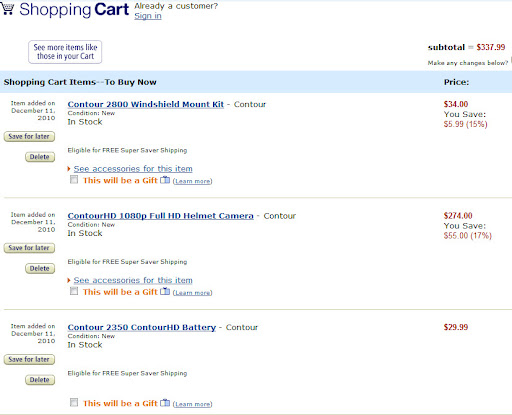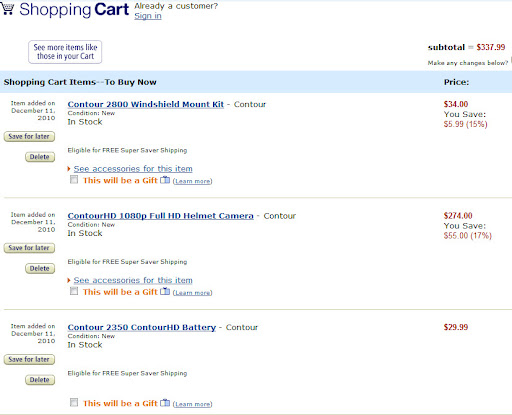Page 1 of 1
ContourHD Camera Setup
Posted: December 11th, 2010, 4:05 pm
by coolhandluke
I'm beginning my research into Non-GoPro cameras. The GoPro units are by far the most popular, but I have not been impressed with the battery life. That wouldn't be a big issue except the battery isn't removable. The ContourHD has a removable battery and otherwise very similar/identical features. Additional batteries are only $30 which is cheap enough where I could afford to have one or more on stand by. Video guru's, I'm all ears.
Full Tech Specs:
WHAT'S IN THE BOX
ContourHD Camera
MicroSD Card (2GB)
Flat Surface Mount
Goggle Mount
Rechargeable Battery
USB Cable
VIDEO
5 Megapixel Sensor
H.264 Codec
.mov file type
AUDIO
Internal Microphone
AAC Audio Compression
LENS
Wide Angle Lens:
135°: 960p, 720p, Photo
110°: 1080p
Dual alignment lasers
MEMORY
Removable MicroSD
Capacity: 32GB (2GB included)
Average Record Time
HD >> 30 min / GB
SD >> 60 min / GB
STORYTELLER APP
Compatible with:
Mac (10.5, 10.6)
Windows (XP, Vista, 7)
Videos downloaded via USB 2.0
BATTERY & POWER
Removable Lithium-Ion Battery
Record Time: Up to 2 hours
Charge via USB to computer or Contour chargers (sold separately)
BODY
Water Resistant Aluminum Shell
TRail™ Mount System
Current package pricing from Amazon:
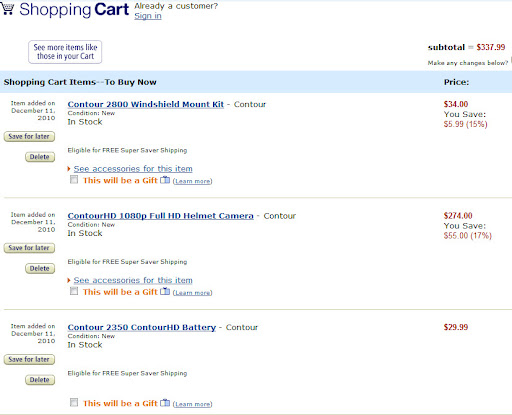
Re: ContourHD Camera Setup
Posted: December 11th, 2010, 7:15 pm
by Doespike
I'm pretty sure Brian has a Contour.....can't find his vid on Facebook though. From what I remember the quality was a bit better than GoPros. I am definitely in the market for a cam over this winter. We had a lot of fun with em at Mid Ohio

I've just been slightly hesitant with issues of the cam working or not.
Re: ContourHD Camera Setup
Posted: December 11th, 2010, 8:30 pm
by coolhandluke
What do you mean working out? As in these types of camera's in general or just these Contour units in particular.
Re: ContourHD Camera Setup
Posted: December 11th, 2010, 8:58 pm
by Doespike
Sorry meant GoPros having issues of working or not. Battery or otherwize.
Re: ContourHD Camera Setup
Posted: December 11th, 2010, 9:14 pm
by Erik95LS
um.....not to burst your bubble but.......

Re: ContourHD Camera Setup
Posted: December 11th, 2010, 10:03 pm
by coolhandluke
No, no, my bubble is not burst. Is that your camera or a newer unit?
Re: ContourHD Camera Setup
Posted: December 11th, 2010, 10:13 pm
by Erik95LS
mine. I'm not 100% on the older non-HD ones, but to my knowledge ALL have a removable battery
Re: ContourHD Camera Setup
Posted: December 11th, 2010, 10:31 pm
by coolhandluke
Even better. Ramzi's is the only one I'v used personally (Expo 10) and IIRC it didn't have a removable. Hence my gripes with it.
Re: ContourHD Camera Setup
Posted: December 12th, 2010, 2:08 pm
by BLacK FirE
coolhandluke wrote:Even better. Ramzi's is the only one I'v used personally (Expo 10) and IIRC it didn't have a removable. Hence my gripes with it.
The old one uses AAA batteries. For the new one battery life has never been a problem for me. When we were at CMP I used it in my car for 5 sessions I believe and one in Nate's car and it hadn't even moved down one bar yet.
Re: ContourHD Camera Setup
Posted: December 12th, 2010, 3:04 pm
by itrsteez
My GoPro HD has a detachable battery and charges quickly.
This camera uses the same codec as the gopro's so I'm sure the footage quality has to be similar... the only thing I like about the gopro's is that they are indestructible, can be placed anywhere and are waterproof.
Re: ContourHD Camera Setup
Posted: December 12th, 2010, 3:09 pm
by Erik95LS
GoPro had a huge booth at PRI this week. Looks like they're getting into the 3D realm now too. It actually works decently well.

Re: ContourHD Camera Setup
Posted: December 12th, 2010, 3:23 pm
by itrsteez
3D/HD video with 8 track quality audio haha
Re: ContourHD Camera Setup
Posted: December 12th, 2010, 3:45 pm
by Erik95LS
itrsteez wrote:3D/HD video with 8 track quality audio haha
haha true. They had some pretty rad 3d surfing footage though. Need to get a mic setup dialed in
Re: ContourHD Camera Setup
Posted: December 12th, 2010, 9:27 pm
by Asian G
Doespike wrote:I'm pretty sure Brian has a Contour.....can't find his vid on Facebook though. From what I remember the quality was a bit better than GoPros. I am definitely in the market for a cam over this winter. We had a lot of fun with em at Mid Ohio

I've just been slightly hesitant with issues of the cam working or not.
Yep I'm a Contour HD user. I have the 1080p model. And yes the video is on my FB (Expo 10 Vid). I also have a youtube vid too, but the quality on youtube really doesn't show the true quality because I had to convert the video type from Quicktime to WMP. But in my honest opinion I def prefer the ContourHD over the GoPro. I have both, but my GoPro was the first version.
*Battery Life holds true to about 2 hrs of record time.
*I bought a backup battery just in case I forgot to recharge the first bat before the next day event
*U can use a 32GB MicroSD Card which is nice
*Sound quality is good, IMO better than GoPro. But with any other camera U will have some wind noise.
Only gripe is that U do have to buy a windshield mounting kit if U want to use it outside of the car. Plus I had to buy the Universal Mounting adapter to mount up to my I/O Port.
Overall, I def rate it 9 out of 10. Would be a 10, if the wind noise was totally cancelled out.
Ruke, I'm guessing that you've already checked out some vid's on Contours website. Some of the track vids sold me on the camera. It was a gamble at first, but def worth the investment IMO.
Here's my vid.
http://www.youtube.com/watch?v=fhrUEQ_YcHc
Re: ContourHD Camera Setup
Posted: December 13th, 2010, 12:31 am
by coolhandluke
How are your feelings are operating both units? It is interesting you have both so I would love to hear your opinion. I'm constantly remind of Steve's intro to his Mid-Ohio video:
http://www.youtube.com/watch?v=ymveARiDcL8
Re: ContourHD Camera Setup
Posted: December 13th, 2010, 1:35 am
by Erik95LS
there's a pretty big difference between the functionality of the HD and non HD versions, so don't let experiences with the non-HD make up your mind for you.
Re: ContourHD Camera Setup
Posted: December 13th, 2010, 2:04 am
by Asian G
coolhandluke wrote:How are your feelings are operating both units? It is interesting you have both so I would love to hear your opinion. I'm constantly remind of Steve's intro to his Mid-Ohio video:
http://www.youtube.com/watch?v=ymveARiDcL8
The Contour is a much easier, very simple, & user friendly to operate compared to the GO Pro IMO and I don't have to worry whether or not it is turned on or not. On the Contour there is a "lever switch at the top" that you slide forward on the camera which turns on the recording & there is a solid red dot on the lens that indicates when it's recording. I was never digging the whole "button switch" on the Go Pro which was a pain in the ass wondering if it was on, off, recording, which setting. Like Steve's vid. lol
And the settings are pretty simple to operate. Plus Contour has many editing options with their software to adjust picture, quality, sound, and more which can be adjusted on your laptop. I haven't really messed with it a whole deal, but I adjusted my settings on my laptop before Expo last summer. Since I have the 1080p, there are also options to use the 720p quality if U wanted quicker frames per second. There's more details about it on Contours site & forums.
Honestly that's all the feedback I can give ya for the time being unless I can think of anything else. Plus I promise you the video quality if awesome. My youtube vid doesn't do the actual recording quality justice. But I have to admit that the new GoPro HD vids are great quality too, IMO Contour has the edge on vid quality. It just comes down to features & functions with what U prefer.
Plus I always get a kick out of Steevo's intro vid! "Are U working... Probably not."
Re: ContourHD Camera Setup
Posted: December 13th, 2010, 4:46 am
by smiko0124
Ryan,
Check out the Contour GPS. It is pretty much the same as the basic Contour HD but has the ability to map out your exact GPS location and will also show speeds on your videos. Its just an option. A friend of mine is an avid skier and uses it constantly on his trips down the mountain in Colorado.
http://contour.com/camera/contour_gps
Re: ContourHD Camera Setup
Posted: December 13th, 2010, 8:09 am
by itrsteez
coolhandluke wrote:How are your feelings are operating both units? It is interesting you have both so I would love to hear your opinion. I'm constantly remind of Steve's intro to his Mid-Ohio video:
http://www.youtube.com/watch?v=ymveARiDcL8
LOL, I'm sure most of it was user error as it was still relatively new for me. They have a mind of their own sometimes but overall for a $250 camera that you can stick anywhere on your car going 120+ and take down a waterslide all in the same day is a winner in my book.
My only major complaints is that it doesn't give you an indicator when the SD card is filling up. I also wouldn't mind a delayed start option so I wasn't always capturing a useless 8 minutes on grid.